
| Wangan Midnight Expressway · Forum Guidelines | Donation · Gallery · Soundtracks · Help · Search · Members · Calendar |
| Welcome Guest ( Log In | Register ) | Resend Validation Email |
Forum Guidelines
W a n g a n M i d n i g h t E x p r e s s w a y F o r u m G u i d e l i n e s
• Please read the Forum Guidelines carefully and thoroughly. For any questions, don't hesitate to ask in the Feedback & Support Section. Expect the Rules / Guidelines to be revised many times. So not just look at this section once. Please also check out the Help section before asking questions related to how to use the forums.
• All the rules are subject to change without prior notification. Please always remember, it's a privilege to use these forums, NOT a right.
- R U L E S & P O L I C I E S -
• Stay on topic. If you must talk about a new topic, start your own thread or look for an existing thread that relates to what you have in mind.
To help look for existing topics/threads use the Search Function.
• No Spamming. This activity wastes precious bandwidth and disk space. This includes, but not limited to, the following:
- Posting nonsense posts.
- Repetitive threads / posts of the same content.
- Repeatedly advertising without actual participation in the forums.
- Overusage of emoticons.
- Quoting too many previous posts.
- Bumping / reviving old topics without any valid reason(s).
- Bypassing the minimum characters limit intentionally with useless content.
• Do not double / triple post. Use the EDIT button. As this is a simple rule to follow, expect a warning level increase to follow if this guideline is not followed.
• No discriminatory / hatred posts pertaining to anything that affects others' cultures. (i.e. - religion, race, values, beliefs ... etc.)
• DO NOT attach random images in your posts. This activity will waste our disk space. If you want a signature, please do so in My Controls.
• Posting images that are larger than 800x800 is strongly discouarged as it will severely affects others' browsing experience.
• If you would like to post images that are larger than 800x800, please provide link(s) to the original image and/or reduce the size for people to view in topics.
• Once you have requested a title change after achieving 300 posts, you may not change it again until you reach 800 posts when you can freely change your title as many times as you want in My Controls -> Edit Profile info.
- W A R N I N G S Y S T E M -
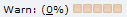
Here is how the system works:
There is a little warning bar under each user's post. If you violate the rules / policies, one of the moderators will give you a verbal warning on the first offense. If you continue to violate the rules / policies regardless of the verbal warning, you'll receive an actual warning. You are allowed to have a total of three (3) warnings. (although there are five (5) little blocks on the warning bar.) When you receive your third warning, you'll be permanently banned from the forums. (IP, Email and Name ban)
Warn Levels:
• Verbal Warning - You'll get this from one of the moderators if you repeatedly violate the rules / policies.
• First Warning (33%) - You'll receive the first warning if you ignored the verbal warning and continue to break the rules / policies. Your username is now on the blacklist.
• Second Warning (67%) - This is also known as the last warning. You only get the second warning if you are causing havoc and troubles to the other members.
• Third Warning (100%) - As stated above, you will be banned when you receive the third warning. At this point, you will not be able to access the forums.
Note: You can click on the percentage link for your warning logs. The log shows you when, why, and who warned you.
Clarification:
If your warning level is not above 0% then you have NOT been warned. You may only see your own warning levels, but you are not the only one who have it. If you think you are warned unjustly, please contact the moderator who gave you the warning via PM or Email. If you and the moderator can not come to a settlement, contact one of the admins as soon as possible. The admin will make or change any and/or all final decisions. If you think you are unjustly banned, please contact an admin as soon as possible and provide reason(s) why you should be unbanned.
Warning Level Restart:
It is possible to restart or decrease your warning level. Depending on the situation, sometimes you'll have to wait 30 - 60 days to have your warning level decreased, that is assuming you can maintain your behavior during that period of time.
- A V A T A R S & S I G N A T U R E S -
Please comply with the following restrictions for your avatar and signature:
• Max. size limit for avatar is 100KB (102,400 bytes)
• Max. size limit for signature is 150KB (153,600 bytes)
• Do not post anything obscene in your avatar and/or signature.
• (IMAGE) Max. dimension for signature is 600pixel (width) x 200pixel (height). You'll be contact via PM by one of the moderators if your signature exceed the max. dimension mentioned above. You'll have 24 hours to either remove or resize the image(s) in your signature. Fail to do so within 24 hours will result in complete removal of your signature.
• (TEXT) Max. limit for signature is 10 lines. However if you use some large size font, the maximum limit will varied and will be judged by one of the moderators. If one of the moderators think your signature is too big, you must either shorten or remove some lines in your signature. Fail to do so will result in complete removal of your signature.
• If your signature exceeds the max. limit by too much, it will be removed without any warning.
• There are no limit on the number of graphics you can have in your signature, but they must be equal or less than the max. dimension and the max. size limit.
• You are allowed to advertise your site and/or forums in your avatar / signature. However, excessive advertising will not be tolerated, please keep it short to the point.
- M O D E R A T I N G T E A M -
The Moderating Team consist of moderators with different level of authorities. Here is the hierarchy:
• Administrator - The highest authorities on the forums. They are moderators who govern the entire forums.
• Global Moderator - The second highest authorities on these forums. They also administrate the entire forums with the exception that they can not access the Administration Control Panel.
• Forums Moderator - These are the moderators who moderate one or more specific forums. These moderators know the ins and outs of the Forum Section topic. They are your friend but they are able to give you verbal / actual warning if you violate any rules / policies.
- M E M B E R G R O U P S -
There are different member titles as your post count change:
• Group: Members
5 Posts - WME Regular
- WME Regular
10 Posts - WME Member
- WME Member
20 Posts - WME Racer
- WME Racer
30 Posts - WME C1 Runner
- WME C1 Runner
40 Posts - WME Wangan Runner
- WME Wangan Runner
50 Posts - WME Metropolitan Runner
- WME Metropolitan Runner
75 Posts - Speed King
- Speed King
100 Posts - Wangan Legend
200 Posts - Highway Emperor
250 Posts - Legendary Emperor
300 Posts - Custom Title (You can request your own custom title by Private Messaging one of the Administrator when you reach 300 posts.)
As a member, you have the privilege to upload a 150KB file as an attachment to your posts. You have a total of 250 storable messages. (Private Messages) You can also start new topics / polls; vote in polls; and add events to the calendar.
• Group: Advanced Members
500 Posts
As an advanced member, you have all the privileges a normal member has. The advantage of becoming an advanced member is you can upload a 250KB file as an attachment to your posts; You have a total of 500 storable messages; (Private Messages) You can edit your own topic title and description; You can also open or close your own topics.
When you reach 800 posts, you can change the custom title yourself by going to My Controls -> Edit Profile info. You can change as much as you want. There is no limit to how frequently you change your custom title. However, the content in your custom title must comply with the rules / polices stated above.
• Group: Core Members
5000 Posts
As a core member, you have all the privileges an advanced member has. The advantage of becoming an advanced member is you can upload a 350KB file as an attachment to your posts; You have a total of 1000 storable messages; (Private Messages) and you can bypass the 30 seconds flood control.
• Please read the Forum Guidelines carefully and thoroughly. For any questions, don't hesitate to ask in the Feedback & Support Section. Expect the Rules / Guidelines to be revised many times. So not just look at this section once. Please also check out the Help section before asking questions related to how to use the forums.
• All the rules are subject to change without prior notification. Please always remember, it's a privilege to use these forums, NOT a right.
- R U L E S & P O L I C I E S -
• Stay on topic. If you must talk about a new topic, start your own thread or look for an existing thread that relates to what you have in mind.
To help look for existing topics/threads use the Search Function.
• No Spamming. This activity wastes precious bandwidth and disk space. This includes, but not limited to, the following:
- Posting nonsense posts.
- Repetitive threads / posts of the same content.
- Repeatedly advertising without actual participation in the forums.
- Overusage of emoticons.
- Quoting too many previous posts.
- Bumping / reviving old topics without any valid reason(s).
- Bypassing the minimum characters limit intentionally with useless content.
• Do not double / triple post. Use the EDIT button. As this is a simple rule to follow, expect a warning level increase to follow if this guideline is not followed.
• No discriminatory / hatred posts pertaining to anything that affects others' cultures. (i.e. - religion, race, values, beliefs ... etc.)
• DO NOT attach random images in your posts. This activity will waste our disk space. If you want a signature, please do so in My Controls.
• Posting images that are larger than 800x800 is strongly discouarged as it will severely affects others' browsing experience.
• If you would like to post images that are larger than 800x800, please provide link(s) to the original image and/or reduce the size for people to view in topics.
• Once you have requested a title change after achieving 300 posts, you may not change it again until you reach 800 posts when you can freely change your title as many times as you want in My Controls -> Edit Profile info.
- W A R N I N G S Y S T E M -
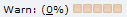
Here is how the system works:
There is a little warning bar under each user's post. If you violate the rules / policies, one of the moderators will give you a verbal warning on the first offense. If you continue to violate the rules / policies regardless of the verbal warning, you'll receive an actual warning. You are allowed to have a total of three (3) warnings. (although there are five (5) little blocks on the warning bar.) When you receive your third warning, you'll be permanently banned from the forums. (IP, Email and Name ban)
Warn Levels:
• Verbal Warning - You'll get this from one of the moderators if you repeatedly violate the rules / policies.
• First Warning (33%) - You'll receive the first warning if you ignored the verbal warning and continue to break the rules / policies. Your username is now on the blacklist.
• Second Warning (67%) - This is also known as the last warning. You only get the second warning if you are causing havoc and troubles to the other members.
• Third Warning (100%) - As stated above, you will be banned when you receive the third warning. At this point, you will not be able to access the forums.
Note: You can click on the percentage link for your warning logs. The log shows you when, why, and who warned you.
Clarification:
If your warning level is not above 0% then you have NOT been warned. You may only see your own warning levels, but you are not the only one who have it. If you think you are warned unjustly, please contact the moderator who gave you the warning via PM or Email. If you and the moderator can not come to a settlement, contact one of the admins as soon as possible. The admin will make or change any and/or all final decisions. If you think you are unjustly banned, please contact an admin as soon as possible and provide reason(s) why you should be unbanned.
Warning Level Restart:
It is possible to restart or decrease your warning level. Depending on the situation, sometimes you'll have to wait 30 - 60 days to have your warning level decreased, that is assuming you can maintain your behavior during that period of time.
- A V A T A R S & S I G N A T U R E S -
Please comply with the following restrictions for your avatar and signature:
• Max. size limit for avatar is 100KB (102,400 bytes)
• Max. size limit for signature is 150KB (153,600 bytes)
• Do not post anything obscene in your avatar and/or signature.
• (IMAGE) Max. dimension for signature is 600pixel (width) x 200pixel (height). You'll be contact via PM by one of the moderators if your signature exceed the max. dimension mentioned above. You'll have 24 hours to either remove or resize the image(s) in your signature. Fail to do so within 24 hours will result in complete removal of your signature.
• (TEXT) Max. limit for signature is 10 lines. However if you use some large size font, the maximum limit will varied and will be judged by one of the moderators. If one of the moderators think your signature is too big, you must either shorten or remove some lines in your signature. Fail to do so will result in complete removal of your signature.
• If your signature exceeds the max. limit by too much, it will be removed without any warning.
• There are no limit on the number of graphics you can have in your signature, but they must be equal or less than the max. dimension and the max. size limit.
• You are allowed to advertise your site and/or forums in your avatar / signature. However, excessive advertising will not be tolerated, please keep it short to the point.
- M O D E R A T I N G T E A M -
The Moderating Team consist of moderators with different level of authorities. Here is the hierarchy:
• Administrator - The highest authorities on the forums. They are moderators who govern the entire forums.
• Global Moderator - The second highest authorities on these forums. They also administrate the entire forums with the exception that they can not access the Administration Control Panel.
• Forums Moderator - These are the moderators who moderate one or more specific forums. These moderators know the ins and outs of the Forum Section topic. They are your friend but they are able to give you verbal / actual warning if you violate any rules / policies.
- M E M B E R G R O U P S -
There are different member titles as your post count change:
• Group: Members
5 Posts
10 Posts
20 Posts
30 Posts
40 Posts
50 Posts
75 Posts
100 Posts - Wangan Legend
200 Posts - Highway Emperor
250 Posts - Legendary Emperor
300 Posts - Custom Title (You can request your own custom title by Private Messaging one of the Administrator when you reach 300 posts.)
As a member, you have the privilege to upload a 150KB file as an attachment to your posts. You have a total of 250 storable messages. (Private Messages) You can also start new topics / polls; vote in polls; and add events to the calendar.
• Group: Advanced Members
500 Posts
As an advanced member, you have all the privileges a normal member has. The advantage of becoming an advanced member is you can upload a 250KB file as an attachment to your posts; You have a total of 500 storable messages; (Private Messages) You can edit your own topic title and description; You can also open or close your own topics.
When you reach 800 posts, you can change the custom title yourself by going to My Controls -> Edit Profile info. You can change as much as you want. There is no limit to how frequently you change your custom title. However, the content in your custom title must comply with the rules / polices stated above.
• Group: Core Members
5000 Posts
As a core member, you have all the privileges an advanced member has. The advantage of becoming an advanced member is you can upload a 350KB file as an attachment to your posts; You have a total of 1000 storable messages; (Private Messages) and you can bypass the 30 seconds flood control.
Last Revised: Oct 17th, 2014 by E86
Powered by Invision Power Board 1.3.1 Final © 2003 IPS, Inc.
